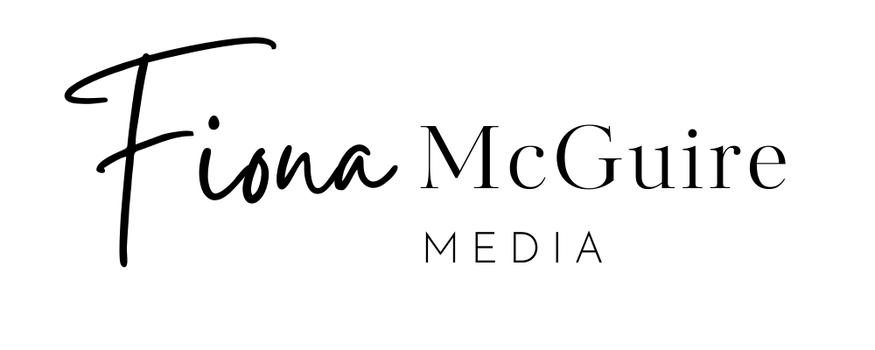Is your inbox stressing you out?
Does checking email inbox take up too much of your day? Do you have 1000s of unread emails?
Have your unread emails spiraled so out of control you don’t even know where to start? We are all guilty of falling into the reactive mindset when it comes to our emails and messages. As soon as it comes in we feel the need to deal with it. That is good for some tasks but for most, it is a distraction from what you are already doing.
Here are 10 very easy steps lessen the impact of a busy email inbox and take back control. Take the time to go through each step to declutter your inbox.
- Turn off phone and desktop email notifications! – Be honest with yourself. You check your email regularly so why do you need notifications every time you get a new email. It’s distracting and sometimes stress-inducing. You aren’t going to miss anything I promise.
- Unsubscribe from EVERYTHING! Ok, maybe not everything, but a lot of things. You can always resubscribe! And if you don’t miss it, you were never reading it anyway. Unsubscribe then delete the email.
- Turn off email notifications for your social media accounts! You check in on your socials regularly so you don’t need a second batch of emails coming in to tell you what you already know.
- Schedule your email time! Have set times of day to check in with your emails. Set 30mins in the morning and 30mins in the evening to sort and organise new emails. You can even do 15min slots.
- Segment/Categorize your inbox. Gmail is great for this. It divides them into Primary, Social and Promotional!
- Select all and archive them. They are still accessible in search if you need them but they aren’t cluttering up your daily inbox.
- Select all and click “Mark as read”, chances are if you haven’t opened you aren’t going to but if you need to hold on to it for reference, see point no. 6.
- Batch delete! Using the search function, search for the list you are subscribed to and delete all their old emails in one go!
- Forward emails as tasks for your todo list to your project management/teamwork app! Once sent you can archive that email. I use Trello for this and it is so handy! (I will do a post about Trello another time!)
- Be productive! Put the time you have now saved to more important projects!
Your work-life shouldn’t be dictated by your email inbox! Each time a new mail comes in, you don’t need to look at it straight away.
The simple task of turning off notifications, especially those on your phone is one of the best things you can do. Unless you are on call 24/7 then it can wait!
Do you have any other tips you use for managing your email inbox? Comment below with your great tips and let me know if you try any of the above. I would love to know how you get on. 🙂